Instagram++ Download on iOS (iPhone/iPad) with CokernutX App: Instagram++ tweak adds new features to the Instagram app making it easier, favourable, and more convenient to use. You can do many things with Instagram++ on iOS that are simply not possible with the Instagram app.

Let us check out what those amazing things are and thereafter, we will share with you the steps to get Instagram++ on iPhone/iPad. Also, check out – Twitter++ App Free Download on iOS (Step by Step Guide).
Contents
Instagram++ for iOS | What Can Instagram++ Do?
The following are the things that Instagram++ can do; however, the same is not true for the official Instagram app.
- Hide comments in full feed view.
- Spoof followers/the following count.
- Hide bio info in profile view.
- For each feed, you can select from full feed or thumbnail view.
- Show timestamps in full under posts with custom date/time formats.
- Full-screen view.
- View full-size images for profile pics.
- Thumbnails will have photos of high quality.
- Long hold to zoom in on an image.
- Show caption during Zoom.
- Download photos/videos to the camera roll.
- Choose to play sound always in full feed.
- Like confirmation on double-tapping.
- Keep a password for the app.
- Disable read receipts on DM.
- Manually mark stories as seen.
- Disable stories.
- Disable auto-advancing in stories.
- In-built iOS share sheet to share Instagram pics and videos.
- Re-gram photos and videos.
- Hide sponsored/suggested posts from the timeline.
Know More Information About Instagram++ for iOS | App Info
| App Name | Instagram++ |
| Developer | purp0s3 |
| Category | Social Networking ( Tweaked ) |
| Size | 132 MB |
| Version | Instagram 288.0/Instagram++ 2.5.0 |
| iOS Required | iOS 7.0 or Later |
| Device Compatibility | iPhone/iPad/iPod Touch |
| Language | English |
| Age Limit | 12+(Teen) |
| Price | Free |
| Downloads | 10000000+ |
Do checkout –
SnapChat++ (MOD – Unlocked) Free on iOS.
Get Instagram++ on iOS from CokernutX App
CokernutX is a third-party app store that provides access to a ton of modded apps, tweaks, and hacked games. You can download these apps from CokernutX free of cost. The coolest part is that you do not have to jailbreak your iOS device to install CokernutX app. Please note that if you are not aware of how to install CokernutX on iPhone/iPad, tap on the following link to check out the steps.
Direct Download Links –
Install Instagram++ iOS(iPhone & iPad) [No Jailbreak]
- Launch CokernutX on your iOS device.
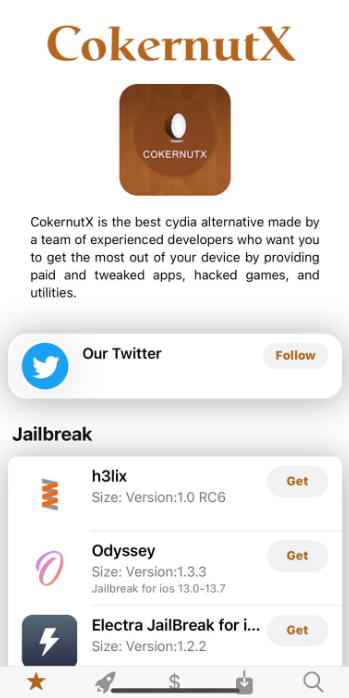
- Use the search bar to look for Instagram++.
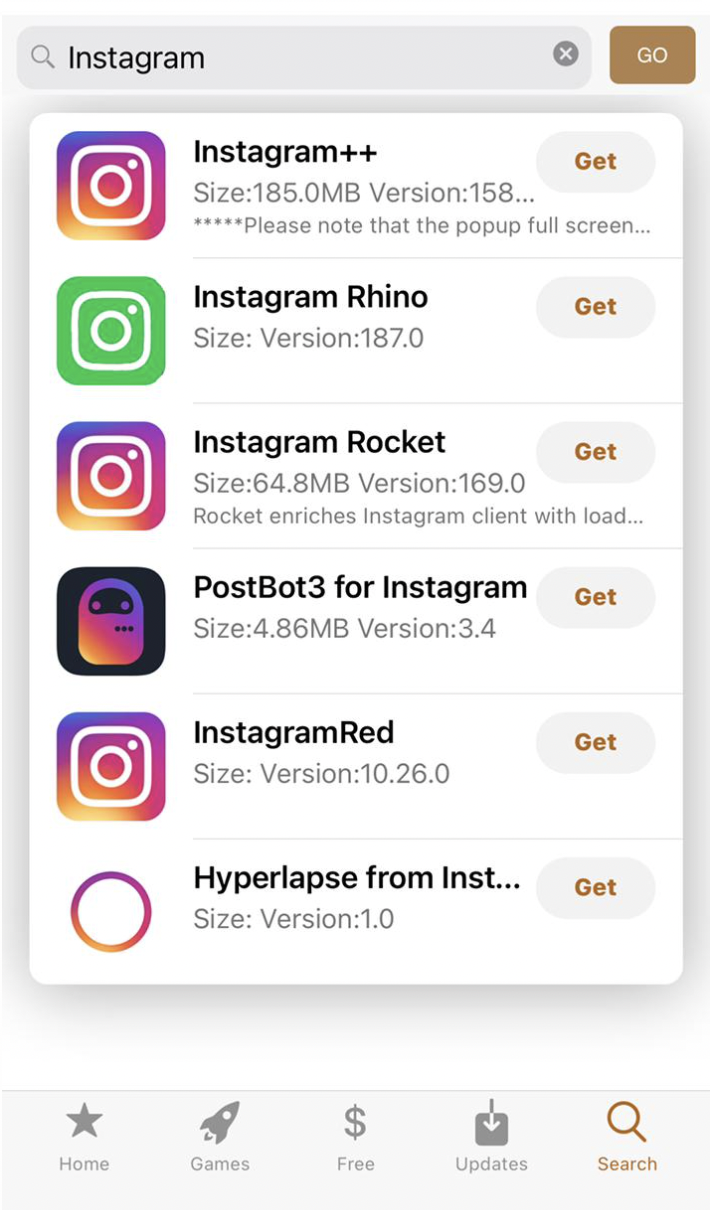
- From the search results, tap on Instagram++ to go to the info screen.
- From here, please tap on the Get/Install button.
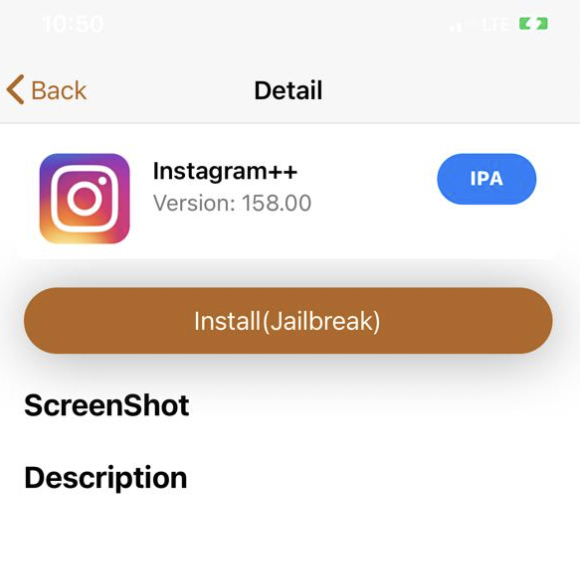
- Tap Install on the pop-up that comes up next stating CokernutX wants to install Instagram++ on your iOS device.
- If you already have installed the original Instagram, it will show up with a prompt like below. In that case, you have to uninstall the original already installed Instagram app, and then install this tweaked version after that.
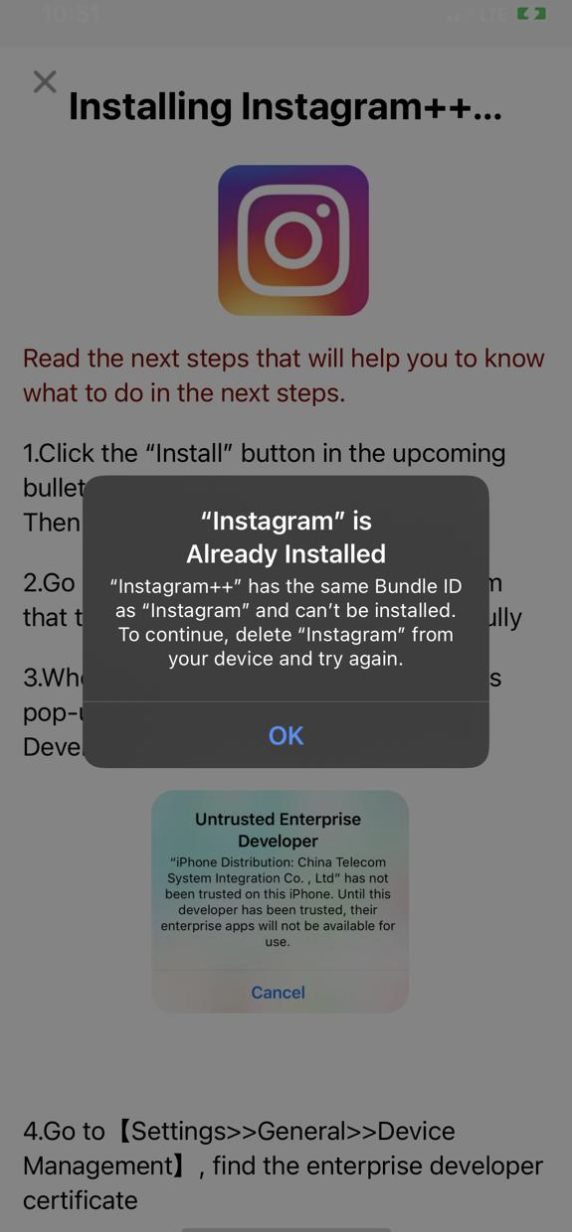
- Monitor the installation progress from CokernutX or from your iOS device’s home screen.
- Exit CokernutX after the installation is complete.
- Trust the profile of Instagram++ before beginning to use the app.
Do check out – Download CokernutX App on PC (Windows 11/10/8.1 & 7) Free.
Install Instagram++ App on iOS with Sideloadly
This is one of the recent and popular methods to install our favourite social media application for free. Before beginning the actual installation of the app, let’s know more about the requirements to start the process.
Requirements –
- Mac or Windows PC
- Stable internet connection
- Apple ID and other credentials.
STEPS –
- The first and foremost step is, to download & install Sideloadly on your PC by using the below link.
https://sideloadly.io
- Install it on your PC, Open it, and then unlock & connect your iDevice to this PC using a USB cable.
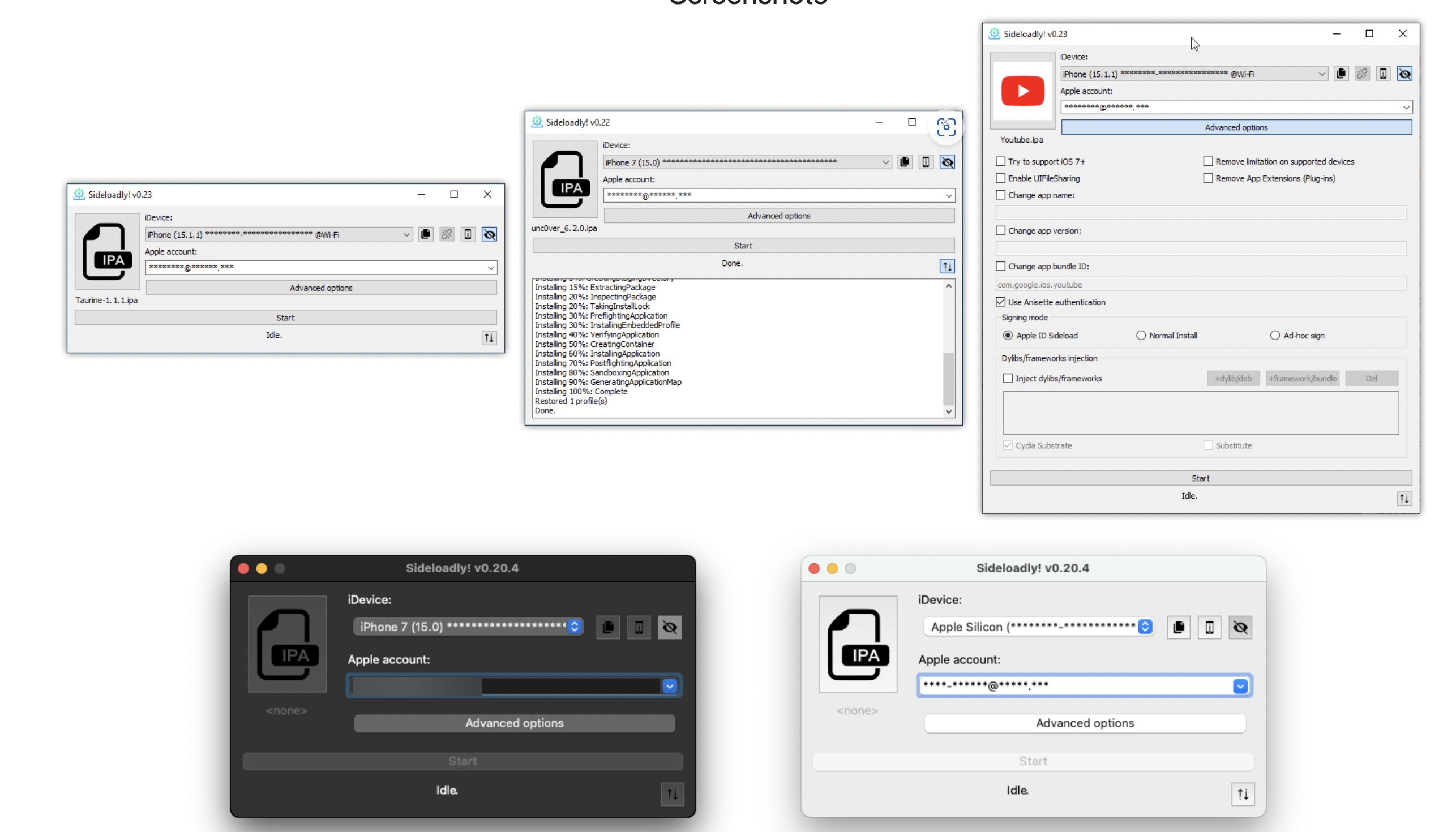
- Select your device under the iDevice section & enter your Apple ID under the Apple Account section.
- Drag and drop the ‘Instagram++ IPA’ file into the Sideloadly app and click on the Advanced Options button.
- Enable the Use Anisette Authentication checkbox and click on the Start button.
- Sideloadly will ask you for your Apple Account Password and then it will start the installation of “Instagram++ (MOD)” on your iPhone.
- After installation, Go to General Settings of your device >> Profile and Device Management >> And see the installed “Instagram++” app among all apps.
- Trust the application after tapping on it.
- After trusting the application, you are free to launch the application and enjoy the unlocked features of this modded version.
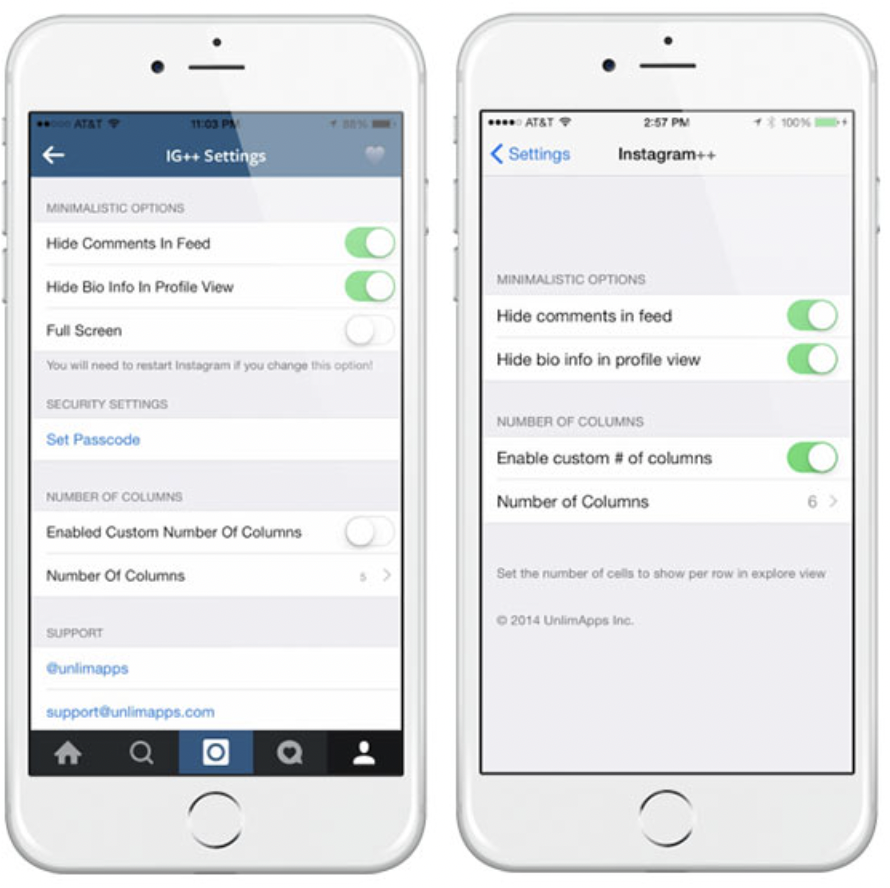
Don’t miss – Instagram Rocket Download on iOS – [BEST MOD]
How to Install Instagram++ on an iOS device using AltStore
- Firstly, Install AltStore App on your iOS device using a PC, Visit the below link to know how.
- Next, Download the Instagram++ IPA file on your iOS device from here.
Download the Instagram++ IPA file
- Now, Open AltStore Application on your iOS device, and tap on the MyApps section.
- Click on the + icon in the top-left corner and tap on the Instagram++ IPA file from the list of shown IPA files.
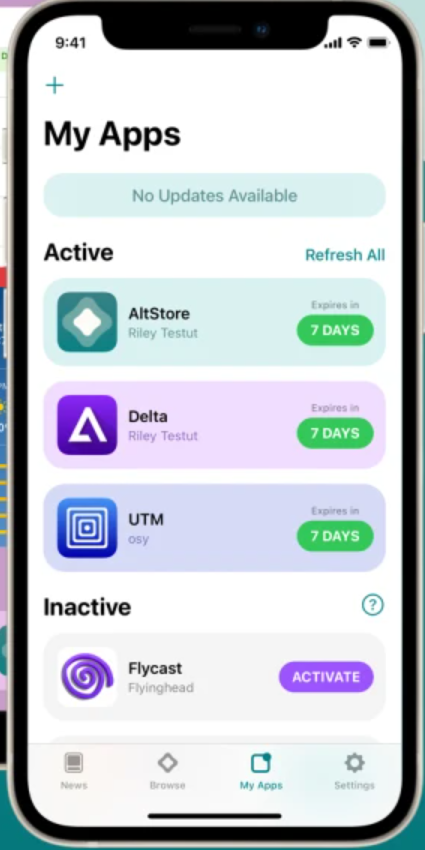
- Sign In using your Apple Credentials if the AltStore asks for it.

- Within a few minutes, the Instagram++ IPA app will be installed on your iOS device. You can find it on the Home Screen and AltStore’s MyApps section.
- Then Trust the Instagram++ app’s Profile from the device Settings and Start using the app.
Learn How to Fix Untrusted Enterprise Developer Error on iOS Devices
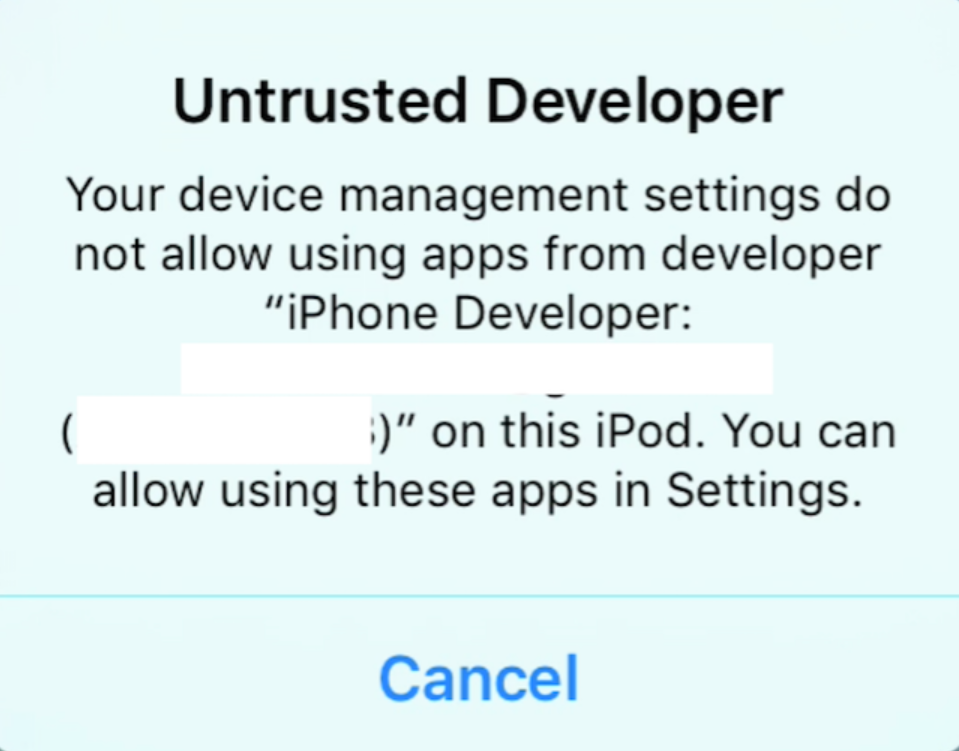
- Navigate to Settings > General > VPN & Device Management, and Tap on Instagram++ App’s Profile under the Enterprise App section.
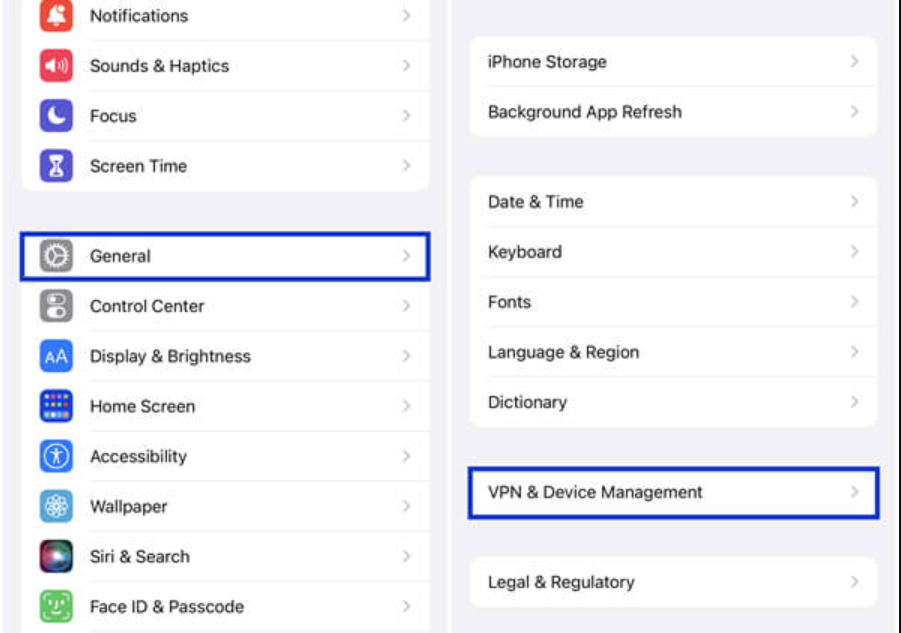
- Then tap on the Trust<Profile Name> and again tap on the Trust button.
- Then Click on the Verify App button.
Frequently Asked Questions [FAQs]
Q – Can I view private accounts with Instagram++?
No! Though Instagram++ provides many additional features over the conventional Instagram app, the ability to view private accounts is not a part of it.
Q – Is Instagram++ a Real App?
Yes! Instagram++ provides more features than the conventional Instagram app.
Q – How do I Use Instagram++ on Android?
As of now, Instagram++ is available for iOS only. You can check out other Instagram MODs for Android.
Q – Is Instagram++ Free?
Yes!
Q – Is Instagram++ Compatible with iOS 14?
Instagram++ on iOS is compatible with all versions including iOS 14.
Q - Is it safe to Install Instagram++?
Yes, It is completely safe to install instagram++. But remember to download IPA file from reputed websites or directly from GitHub reseases.
Q - Do I have to Jailbreak my device to Install Instagram++?
There is no need to jailbreak your iOS device just to sideload third-party apps. You can use IPA Installers like AltStore or Sideloadly etc.
Q - What is Instagram++?
Instagram++ is a Modified version of the Original Meta's Instagram app. Instagram++ comes with Ad-Free and provides many other features like Multiple accounts, custom filters and themes etc.
Must Check Guides –
Tinder++ (Premium Gold for FREE) on iOS.
TikTok++ iOS Download – [MODDED].
WhatsApp++ iOS Download – (UPDATED, 2023).
Conclusion – Instagram Plus Plus on iOS(iPhone/iPad) – CokernutX App
That is all from our side for Instagram++ on iOS. If you have any questions or confusion regarding Instagram++, shoot them down in the comments section provided below.
Thank You.